< Previous | Contents | Manuals Home | Boris FX | Next >
Rectify Grid
Rectify grid is the answer to “Can’t you just fix that?” It takes a distorted lens grid image and makes it into a perfect grid. This is sort-of great, but you don’t learn as much as a normal lens calibration.
- There are no coefficients that can’t be passed to After Effects or other software: you are committed to using image distortion maps (UVMap/STMap).
- You can’t predict what happens more than one element past the edge of the grid: the grid must extend to the end of the active image area.
- Any errors in the lens grid will be baked into every other shot: they won’t be averaged away.
- There’s no pixel error on which to evaluate accuracy.
When using Rectify Grid, it is crucial to have the lens grid, whether it is dots or a checkerboard, extend all the way to the edge of the camera image. Consider this lens grid image, which results from the camera being too far from the grid (or a grid that is too small):
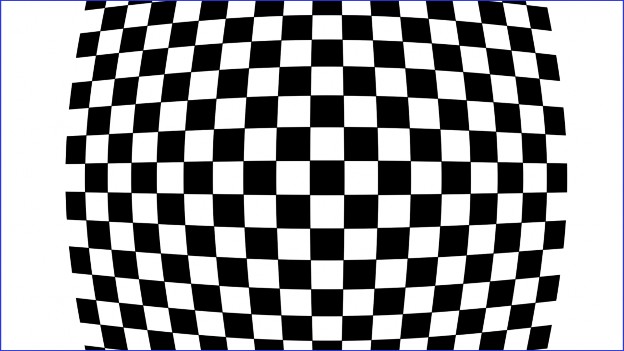
This image isn’t unusual to encounter in practice, but is inadequate, failing to provide information in the left and right portions of the image. Rectify grid can only extrapolate one grid past the edge of the actual pattern (whether dots or checkerboard), so the pixels in red will not appear AT ALL in undistorted live-shot images:
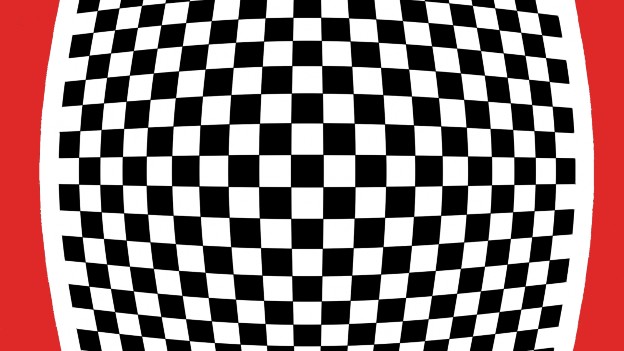
In most cases, that will be very bad, forcing an unnecessary cropping all the way around the image (to maintain the final aspect ratio).
Note : Unlike Rectify Grid, Lens Master Calibration will try to extrapolate into the red regions, and sometimes may prove a necessary choice. (Lens Master Calibration may not be able to obtain low errors on complex anamorphics, limiting its applicability.) The underlying issue remains no matter how the grid is to be processed: incomplete lens grid images do not provide any information in the very spots where it is most required, towards the edges, where the distortion is highest!
©2023 Boris FX, Inc. — UNOFFICIAL — Converted from original PDF.
